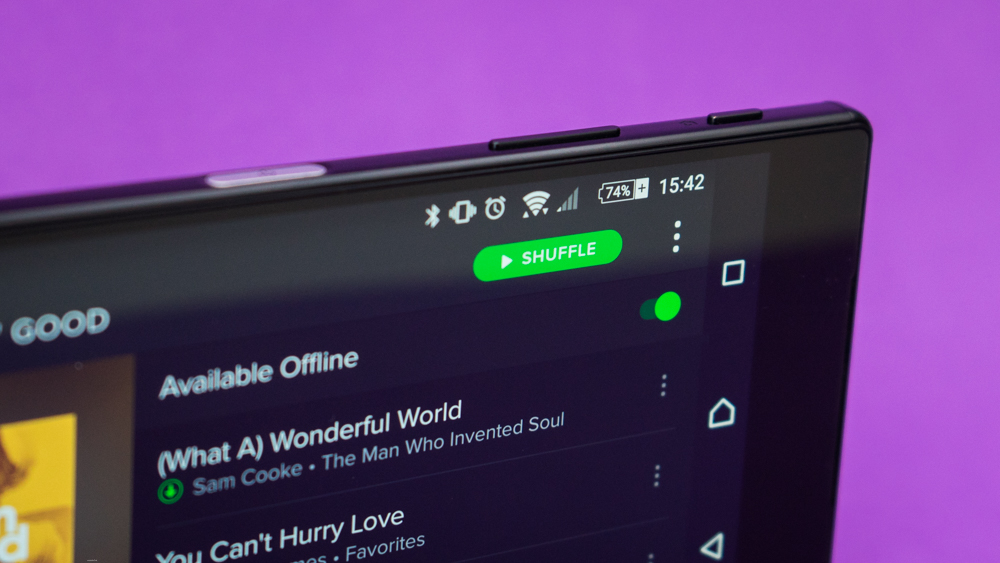Google Pixel XL

What Is It?
The Pixel XL is the first smartphone "made by Google".
Google has been making software for smartphones for almost a decade now. It's also worked with partners including Samsung, LG, and Huawei on the Nexus product line, a series of reference smartphones designed to showcase the latest version of Android. But the Pixel XL is one of the first two smartphones that Google can call its own, where there's no other name on the box.
Both are technically built by Taiwanese smartphone manufacturer HTC, and while those familiar with HTC's devices will recognise the look and feel, its name is absent from both the phones and the packaging. This marks a key shift from how Google has operated in the past, and effectively means it's competing with the likes of Samsung and LG; manufacturers building phones using Google software.
As with most big smartphone launches, Google is making two devices available: Pixel, and Pixel XL. Pixel is the smaller of the two, with a 5-inch display Pixel XL, as the name suggests, is a bit larger, boasting a 5.5-inch screen.
While the Pixel and Pixel XL are pretty similar in terms of design and hardware, this review focuses solely on the Pixel XL. We're hoping to have a separate review of the smaller Pixel in the near future.
The design of the Pixel XL might not stand out in the way it does on Samsung's latest phones, but hardware is only half the story.
The Pixel XL represents Google taking a big step forward in developing hardware and software side by side. At the moment, this vertically integrated approach to smartphones is almost exclusively Apple's domain. So what does it mean now that Google is giving it a shot with Android?
Well for starters, you'll get software updates straight from Google, so you'll actually be able to update to new versions of Android. While getting new features is obviously fun, the more important side to this is you'll also get security updates.
Google's take on an iPhone has also resulted in a clever camera backed up by smart software tricks, integrated tech support, an unfettered operating system, and a couple of (temporarily) exclusive features.

Notable Features
The Pixel and Pixel XL are the first phones to feature Google's latest take on artificial intelligence - Google Assistant - which is ostensibly a souped up version of the Google Now feature found on other Android phones. While Google Assistant promises to be a friendlier, more conservational digital companion, it still feels like a work in a progress.
The biggest impediment to Google Assistant being genuinely useful is that it still struggles with context. For example, I asked it to show me what movies were playing nearby, and it dutifully brought up session times. I followed up this up with "which ones are good?", which instead returned an irrelevant list of different movies that people are currently talking about online.

The most embarrassing example of Google Assistant's lack of awareness was when I asked it about my favourite colour. It said that it didn't know, and then asked me to tell it. I responded with "blue". It shot back, "Sorry, I don't understand."
I just don't even.
Replying with "blue is my favourite colour" helped Google Assistant "understand" what I was on about, but it almost entirely undermines the point of a conversational AI.
While Assistant is far from a revolutionary experience, it does have some clever features. It genuinely can learn about you. For example, if you ask it to play a song, it will ask you what app you'd like it to do so in. The next time you ask it to play a song, it will remember your preference from last time.
Google says that Assistant's ability to learn about you is one of its key differentiators, and that It will eventually be able to use all of this information for background information when dealing with your other requests.
One small feature I liked was that Google Assistant will send you weather notifications for the day ahead. Around 8pm each night, you'll get an alert with tomorrow's forecast, detailing how the temperature will vary to the current day. It's not exactly a feature that showcases what Google's AI can do, but it’s a small slice of useful information.
As "first generation" as Assistant feels, you can see the potential that's there. It makes a genuine case for talking to the Pixel when you're dealing with simple tasks; I've gotten into the habit of saying "wake me up at 7" rather than setting an alarm. Sure, you could do this with Google Now too, but Google Now also made you open the Clock app to finalise the command, Google Assistant just does it. But when it comes to more complex tasks, you're currently better off doing them yourself; it will save yourself the hassle of arguing with a robot.
While I can't vouch for Assistant's future, Google says it's always learning, so hopefully it will get better at dealing with context and complex situations sooner rather than later.
Google Assistant is built into Pixel Launcher, a new look home screen that offers a small deviation from what you'd get in a vanilla Android phone. Other than having Google Assistant built into the home button (hold it down for a second to bring up assistant), the big difference is the "app drawer" button is gone. Rather than pressing a button to see all the apps you've got installed on the Pixel XL, you swiping up from the app dock. While Android veterans will almost certainly face a bit of a learning curve, swiping up to see your apps feels like a faster, more intuitive gesture.
The Pixel and Pixel XL are also the first two smartphones to support Google's new virtual reality setup, Daydream. The first Daydream headset won't be out until November, but based on an early hands on, it's a nice step-up from Samsung's Gear VR. The headset is made from a lightweight sport shoe-like fabric, which makes it a lot more comfortable than the Gear VR, and there's enough room to actually still wear glasses underneath. Other nifty features include NFC pairing (there's no need to plug anything in) and a Wiimote-like motion controller, which is a much better experience than tapping the side of a headset.
Google is also giving all Pixel owners unlimited cloud storage for photos and videos, in full resolution - even if you're shooting 4K video. Rather than expecting you to manually move these over to the cloud to free up space on your device, the Pixel XL has a feature called smart storage.
If the phone gets close to full, it will automatically delete any photos or videos you've got backed up but haven't viewed for over 90 days. These will then live in the cloud, but they'll still appear in your Photos app alongside everything still stored on your device. If you want to be a bit more ruthless with your automatic culling, you can decrease the threshold to 60 days or 30 days. Alternatively, you can disable the feature entirely.
While Google doesn't have a retail presence for support in the same way that Samsung and Apple do, it's built 24/7 support into the Settings app. A separate pane lets you chat to a technician, share your screen, or make a phone call.

What's Good?
The Pixel XL is the most polished Android experience money can buy, as you might expect given Google designed both the hardware and software. Not only does this result in zippy performance free from any third party bloatware, it also means you'll actually get software and security updates. In fact, Telstra is even promising that it will deliver updates to customers who get it on contract the same day Google sends them out to customers who nab the Pixel XL outright.
While this might not sound like a big deal, it's a big improvement over the current situation where telcos often delay updates due to internal testing.
Software is important, because hardware is becoming less and less of a differentiator when it comes to smartphones. There's still a difference between a $300 Android phone and a $1,000 Android phone in terms of performance, display quality, and camera, but that gap is rapidly shrinking. Especially when it comes to "day to day" usage.
Think about how laptops have become homogenous - some are thicker, some are thinner, some have a touchscreen, some don't - but they all look very similar, and do a very similar job, regardless of how much they cost. Laptops were once a luxury, but they're now a commodity. The same is happening to the world of smartphones. Smartphones are going to get boring.
But I'm of the opinion that software features are where the potential for greater innovation lies, and will be what keeps pushing smartphones forward - even if hardware stays mostly the same. As such, it's great to see that Android now has a player simultaneously working on hardware and software. Since Google oversees both in this case, the Pixel XL will get new features ahead of other phones, and potentially a couple of exclusives.
One of these exclusives is a new camera feature called Smartburst. If you hold down the shutter button to take a series of photos, the Pixel XL is able to automatically pick out the sharpest photo (and do so accurately). If you're dealing with motion, it makes it easy to just point and shoot without thinking.
The Pixel phones could also serve as a cornerstone for a stronger Google ecosystem. We're already seeing the start of this; Google wants the "same" Google Assistant to live in your phone, and in your house via the Google Home speaker. Whether you're interacting with Google Assistant through your phone or through the speaker, it will have access to the same learnings, creating the illusion of omnipresence.
While software is all well and good, hardware is still an important part of the smartphone equation. Fortunately, the Pixel XL delivers high-end internals in spades.

For one, Google claims the Pixel XL has the world's best smartphone camera, based on tests done by camera benchmarker DxOMark. It's worth noting that DxOMark judges sensor quality, as opposed to real world performance, so it's easy to take this bravado with a grain of salt.
That being said, the Pixel XL has a great camera. I'm not sure if I'd necessarily call it the best smartphone camera, but it comfortably sits alongside the iPhone 7 and Galaxy S7 in terms of quality.
Firstly, the Pixel XL camera is fast to launch and fast to shoot. Notably, you can double tap the phone's power button to start the camera from anywhere, regardless of whether you've got the device locked or not.
I was actually a little shocked by how detailed the photos taken by the Pixel XL are; even when you're looking at 100% crop, you get a remarkably clear and crisp image (at least when shooting during the day). I showed a couple of friends photos I took using the Pixel XL's camera, and they assumed they were shot on a DSLR.
The Pixel XL also does a fantastic job of handling tricky lighting situations. If you're shooting directly at the sun, you'll see the sky and the sun as separate elements. On the other hand, many other smartphone cameras will simply blow out the entire sky.
However, the Pixel XL doesn't have any optical image stabilisation. As such, I found lowlight photos weren't quite as sharp as the comparison shots I took on an iPhone 7 (but they came close). The Pixel XL also seems to lower shutter-speed and crank ISO to compensate for the lack of optical image stabilisation, so dark images can end up being a little noisy and exhibit artifacts.
Out of the box, you'll find photos taken by the Pixel XL make use of a vivid, saturated colour palate. This is similar to what you'd get when shooting on a Galaxy S7. For comparison, iPhone cameras tend to do a better job of preserving a scene's natural colours.
All in all, Google's made a reliable shooter that takes high quality images.
On a related note, the Pixel XL is one of the few flagships without a camera bump on the rear.
While the Pixel XL isn't the most visually interesting smartphone, it feels great from an ergonomic perspective. Despite the 5.5-inch display and phone's sizeable stature, the Pixel XL is easy enough to use one-handed. It's not too heavy, and the curved body makes it simple enough to bang out a message with one hand. That being said, two is still much faster, and saves an awkward stretch over to "Q".
The Pixel XL's rear-facing fingerprint reader isn't quite as convenient as the front-facing option typically found on its competitors, but it's lightning fast nonetheless. It does however mean you have to pick up the phone to unlock it.
Last but not least, Pixel XL nails the smartphone cornerstones of screen quality and battery life. Google's kitted out the Pixel XL with a Quad HD 5.5-inch that's bright, vibrant, and still easy enough to use in direct sunlight.
In terms of battery life, you can expect about a full day of usage with a comfortable buffer. A heavy day of usage - including a bit of gaming - leaves me with around 15% around midnight, whereas if I take it bit easier, I'll have as much as 30% left. While it's nice to dream of a two-day battery life, the Pixel XL is roughly on par with the S7 Edge, balancing power, screen quality, and longevity reasonably well.

What's Not So Good?
2016 is the year water-resistant smartphones went mainstream. Samsung brought the feature back with the S7 and S7 Edge, and Apple finally introduced it to the iPhone 7 and iPhone 7 Plus. Given the Pixel XL is priced in line with and pitched squarely against these phones, it's a shame water-resistance didn't make it onto the feature list.
I wouldn't call water-resistance a must, but it's certainly at the top of the "nice to have" list. It's great to have that little bit of extra assurance that a brief aquatic encounter won't render your phone useless. Especially when it costs over $1,000.
The Pixel XL's lack of water-resistance isn't a deal breaker, it's just an odd omission when the phone's two biggest competitors both offer it.
While the Pixel XL isn't a Nexus phone, it's undeniably the successor to the Nexus program. While Google is still maintaining the core philosophy of an unfettered version of Android with expedient software updates, the bang-for-buck pricing is gone along with the Nexus moniker. If you want a Pixel smartphone, you're looking at a minimum of $1,079, which incidentally, is what the cheapest iPhone 7 will cost you. If you're after the Pixel XL, it starts at $1,269.
For comparison, the Nexus 5X started at $659 when it launched last year, and the Nexus 6P at $899. These weren't exactly what I'd call cheap either, but they were definitely more affordable than the other flagships on the market at the time.
While the Pixel XL doesn't share a price-tag with its Nexus predecessors, Google has held firm on one key feature: the lack of expandable storage. You can't just pop in a microSD to give your Pixel a bigger brain. All Pixel devices start at 32GB, which makes the omission of a microSD slot a little more palatable, but the option to boost your phone's internal memory has long been one of Android's defining features.
Instead, Google is hoping you'll be happy to live a cloud-first lifestyle. As aforementioned, all Pixel owners get unlimited full resolution photo and video storage through Google Drive. This is all well and good if you've got constant connectivity and a hefty data plan, but otherwise, you might need to fork out for the even pricier 128GB configuration.

The Pixel XL might be an ergonomic device, but it's hard to get past the fact the design is a little too familiar and a little too conservative. That's not to say the Pixel XL is an unattractive design, it just almost has a "stock photo smartphone" feel to it.
I can understand Google playing it safe to avoid alienating potential customers, but the Pixel XL almost feels a little too safe, especially when Samsung has been anything but conservative this year. It's a shame that neither the Pixel or Pixel XL are available in "Really Blue" in Australia, as even just the use of an unconventional colour would have helped make the phones feel a little fresher. And while Google is at it, it could have used the three other colours from its logo - red, green, and yellow - as alternate Pixel colour schemes. At the very least, the use of non-mainstream smartphone colours would have given the Pixel XL a bit of personality.
Camera Samples


100% crop




100% crop




Who Is It For?
As promising as Google Assistant is, don't buy the Pixel XL if you're expecting a phone you can have a conversation with. Google Assistant is a start, but it's not quite there yet.
Buy the Pixel XL if you’re looking for a premium Android smartphone that isn't made by Samsung.
The screen is lovely, the camera is fantastic, battery life is what you'd expect from an Android flagship, and I've got no complaints about performance. The only thing that's missing is water-resistance. The lack of optical image stabilisation is a shame but it doesn't stop the Pixel XL's camera from being held up with the best, and while a rear-facing fingerprint reader might bug some that's more of a matter of personal preference.
If you're after a cutting-edge device in terms of design, you might still be better off going a phone like the S7 Edge, but if you're looking at dropping over $1,000 on an Android phone, I'd personally recommend the Pixel.

As someone who has spent far too much of his life working in desktop support, I'd say that guaranteed security and software updates are a genuine reason to consider buying the Pixel or Pixel XL over other premium Android smartphones. While this kind of post-purchase support should be a given, this unfortunately isn't the case when it comes to the fragmented nightmare that Android has become.
I might sound like a cranky old man rambling about security, but given how much personal information we store on our phones (banking, contacts, text messages, work emails, sneaky sexts), it's vital. Security is something I care about, it's something you should care about, and it's something hardware manufacturers should care about.
Google had a good track record when it came to updating Nexus devices, so there's no reason to assume otherwise with the Pixel XL.
The Pixel XL is a great phone, but it almost wins by default. Guaranteed security patches and software updates make the Pixel XL better than the sum of its parts, and that's kind of sad. These shouldn't be a feature or a selling point, these should be a given.
At the very least, maybe the Pixel and Pixel XL will force other Android manufacturers to care about security. Whether you're buying a $300 phone or a $1,000 phone, post purchase patching and support shouldn't be something you need to ask about.
What Else Can I Buy?

If a 5.5-inch screen is too big, the 5-inch Pixel might be more up your alley. Other than screen size - and battery as a result - it's identical to the Pixel XL. Inside, you'll find the same processor, the same storage options, and the same great camera. You'll also save yourself a bit of money if you opt for the smaller Pixel, which makes it easier to splurge on the 128GB option!

If you want hardware and software built in tandem, but don't want Android, the iPhone is kinda your only other option. If you're happy with spending the same amount of money as you would on Google's latest, the iPhone 7 and iPhone 7 Plus are both priced in line with the Pixel and Pixel XL. You still don't get expandable storage, but both new iPhones are water-resistant.

If you're okay with trading software quality for design, it's worth considering the S7 Edge. Samsung's 5.5-inch flagship is undeniably the most striking phone on the market, even if it is a bit of a fingerprint magnet. While you'll benefit from expandable storage and water-resistance, you'll be relying on Samsung for software updates. As such, you might be waiting for quite some time before you get bumped up to Android Nougat.

The Moto Z is another 5.5-inch Android smartphone, although with a bit more of an interesting design. The Moto Z has two claims to fame: it's just 5.2mm thin at its slimmest point, and you can attach a whole plethora of magnetic "Moto Mods" to the back of the phone, including a battery pack, portable projector, and better camera. While the Moto Z runs a mostly stock version of Android, Motorola is much slower at distributing software and security updates than Google.